Broken Links: How to Fix Them for Better Site Performance
- HOME
- -
- Local SEO
- -
- Broken Links: How to Fix Them for Better Site Performance

- November, 18, 2024
Broken links are like potholes in the digital highway. They slow down your website’s traffic and can even make search engines think less of you. These little website bumps can hurt your local SEO, lowering your position in the Google Map pack. So, roll up your sleeves and fix those broken links! A smooth, well-maintained website is like a clean driveway – it’s inviting and makes a good first impression.
What Are Broken Links?
Imagine a broken bridge. You can’t cross it, right? Well, a broken link is like a broken bridge on the internet. It’s a pathway that doesn’t lead anywhere. These broken bridges can be on your website as external links pointing to other websites. So, keep an eye out for these broken links and fix them to keep your online reputation squeaky clean!
How Broken Links Affect Local SEO
Negative Impact on User Experience
Broken links can hurt your website’s ranking. When a link leads to a page that doesn’t exist, it’s like a dead end on a road trip. Visitors get frustrated and leave your site causing your bounce rate to increase. Search engines notice this and may think your website is poorly maintained. This can lower your ranking, making it harder for potential customers to find you.
To keep your website running smoothly, regularly check for broken links and fix them promptly. This will improve your website’s user experience.


Increased Crawl Budget Usage
Google gives each website a certain amount of attention like a teacher giving each student a set amount of time. This attention, called “crawl budget,” determines how many pages Google’s robot, or “bot,” can visit on your website. When the bot finds broken links, it wastes time trying to go somewhere that doesn’t exist. This wasted time means the bot can’t visit other important pages.
Broken Local Listings and Citations
Google and other search engines rely on accurate information to rank local businesses. When your business information, like your name, address, and phone number, is correct and consistent across different websites, it helps you rank higher in local search results. However, if any of these listings have broken links, it can confuse search engines and make your business look less reliable.
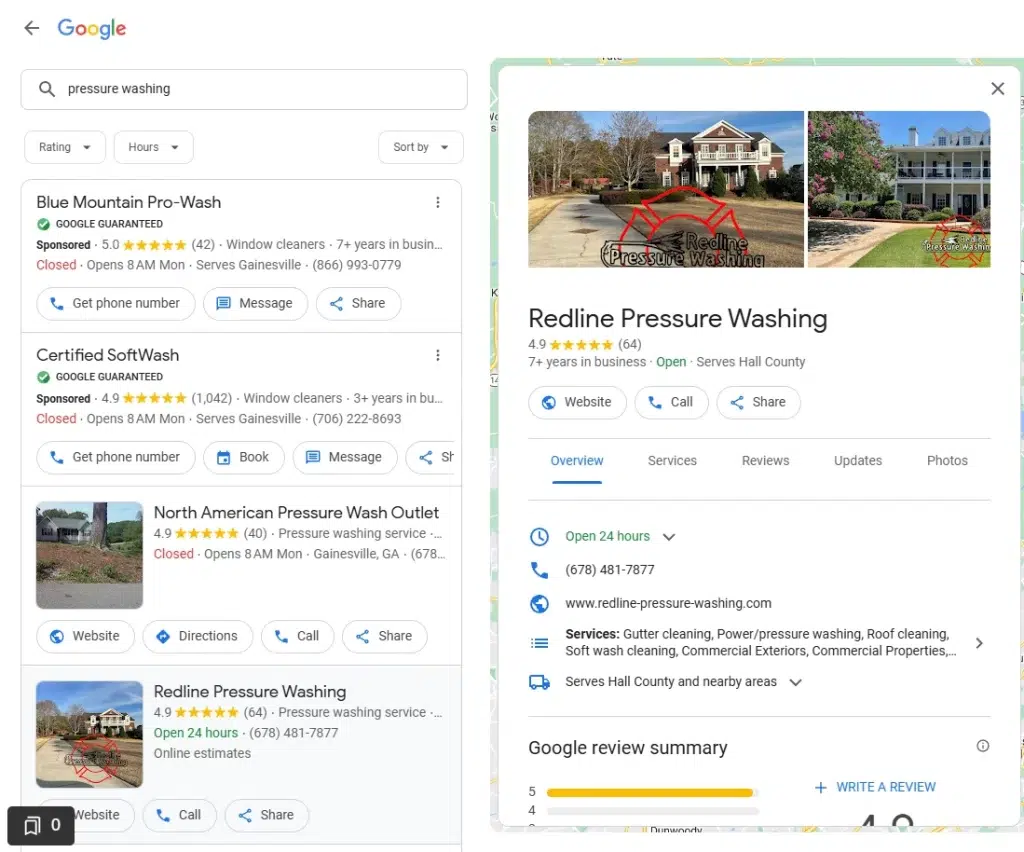
Impact on Local Ranking Factors
Google and other search engines use several factors to determine the ranking of local businesses. These factors include:
Google Business Profile (GBP) Signals:
If there’s a broken link on your Google Business Profile or a website that lists your business, it can confuse search engines about your exact location.
Relevance of Content:
A broken link on a blog post, landing page, or directory listing that’s relevant to your local area can make it harder for search engines to understand the connection between your business and specific locations.
Quality Signals:
Broken links to other important websites or directories can make your website seem less reliable. Which makes Search engines think your website isn’t as good as others.
Missed Opportunities for Link Building
Building relationships with other local businesses and getting links from their websites and directories is essential to improve your local SEO. If your website has broken external links, especially external ones, it can hurt your chances of getting these valuable backlinks. A website with working links is more likely trusted by other local businesses, making building strong relationships and improving your local search rankings easier.

How to Identify and Fix Broken Links
Now that you know how harmful broken links can be for your local SEO, it’s time to take action. Here’s how you can find and fix broken links on your website:
Use Link Checker Tools
There are several online tools and software available to help you find broken links on your website. Some popular options include:
- Screaming Frog SEO Spider: This comprehensive SEO tool can crawl your entire website and identify broken links, among other issues.
- Ahrefs: A powerful SEO toolkit that includes a broken link checker to identify both internal and external broken links.
- Google Search Console: This free tool from Google can help you identify broken links on your website, as well as other technical issues.
- Broken Link Checker: A user-friendly online tool that allows you to check individual URLs or entire websites for broken links.
- Xenu’s Link Sleuth: A free, open-source tool that can crawl your website and identify broken links, missing images, and other errors.
Check Your Local Listings
Make sure all the links in your local business listings (like Google Business Profile, Yelp, and local directories) are working correctly. If any links are broken, fix them right away. This will help search engines and potential customers find accurate information about your business easily.
Regularly Monitor and Update Content
As your website grows and evolves, pages or content that were once relevant may become obsolete or deleted. It’s essential to regularly check for broken links within your content, especially in blog posts, case studies, or old landing pages. If you’ve removed or relocated a page, implement 301 redirects to guide visitors and search engines to the new page.
Fix Internal Links
Make sure all the links on your website point to the correct pages. If you’ve moved content to a new page or changed the website’s structure, update the links to reflect these changes. This will keep your website organized and easy to navigate for visitors.
Monitor External Links
Make sure all the links on your website that point to other websites are working correctly. If any links are broken, try to find a new link or remove the broken link from your website.
Examples of Broken Links, Their Impact and How to Fix Them
Google’s a bit like a teacher. It wants to give the best grades to the most trustworthy websites. When a good website links to yours, it’s like getting a recommendation from a smart kid. But if a bad website links to you, it’s like getting in trouble with the principal. Here’s what Google looks for in a good link.
Broken Links on Your Website
Imagine you own Joe’s Pressure Washing and have a blog post about a local event. The post links to a page on your website about a special house-washing deal. However, you’ve removed that deal page without setting up a proper redirect.
Impact
- User Experience: Visitors who click the link will encounter a 404 error page, which can frustrate them and make them leave your website.
- SEO Impact: Google may see this as a sign of poor website maintenance, negatively affecting your rankings.
- Local SEO Impact: The blog post linking to the broken page may be seen as less relevant, potentially hurting your local search rankings for terms like “best pressure washer in [your city].”
Solution
Set up a 301 redirect. This will automatically send visitors from the old, broken link to a new, active page (like a current promotions page).
Broken Local Business Listings
Your pressure washing business, Joe’s Pressure Washing, is listed on Yelp, Yellow Pages, and other local directories. If your Yelp listing has a broken link to your website or if your business information (name, address, phone number) is inconsistent across these listings, it can negatively impact your local SEO.
Impact
Loss of Trustworthiness: If potential customers see broken links or inaccurate information, they may doubt your business’s legitimacy.
SEO Impact: Search engines use information from online directories to verify your business. Inconsistent or broken links can weaken your local SEO authority.
Local Ranking Impact: Google prioritizes accurate and consistent local business information. Broken links or incorrect details can lower your ranking for local search terms like “soft wash near me” or “best pressure washer in [city].”
Solution
Review each local directory listing for your business and:
- Fix Broken Links: Ensure that the link to your website is working correctly.
- Verify NAP Consistency: Check that your name, address, and phone number are consistent across all listings.
- Claim and Verify Your Google My Business Listing: This is crucial for local SEO. Ensure your listing is accurate and up-to-date.
By addressing these issues, you can improve your local SEO and attract more customers to Joe’s Pressure Washing.
Broken Links in Google Business Profile (GBP)
If Joe’s Pressure Washing Google Business Profile links to a page on your website that no longer exists, it can have negative consequences.
Impact
- Local SEO Impact: Google relies on information from GBP profiles to rank local businesses. A broken link can diminish your profile’s effectiveness in local search results.
- Loss of Traffic: Potential customers who click on your GBP profile and encounter a broken link may abandon their search, leading to missed opportunities.
Solution
Regularly review your GBP profile to ensure that:
- Links are Working: The link to your website is up-to-date and leads to a live page.
- Business Information is Accurate: Your name, address, phone number, and business hours are correct.
- Photos and Videos Are High-Quality: Visual content can attract more customers.
- You Respond to Reviews: Addressing customer feedback can improve your online reputation.
By taking these steps, you can optimize your GBP profile and improve your local SEO.
Broken Links to Local Directories or Blogs
Pressure Wash Resource has written a great review of Joe’s Pressure Washing and linked it to your website. However, the link is broken because the page it points to no longer exists.
Impact
Loss of Backlink Value: The blog’s endorsement is valuable for your SEO, but a broken link diminishes its impact. Search engines won’t pass authority to your website through a broken link.
Local SEO Impact: Backlinks from local, relevant sources are crucial for local SEO. A broken backlink means you’re missing out on a valuable signal to search engines about your business’s trustworthiness and local relevance.
Solution
Contact the Blog Owner: Reach out to the blog owner and politely inform them about the broken link. Request that they update the link to point to the correct page on your website.
Use a 301 Redirect: If you’ve moved the content to a new URL, set up a 301 redirect from the old URL to the new one. This will ensure that any link juice from the old page is passed to the new one.
By addressing broken backlinks, you can maximize the benefits of positive online mentions and improve your local SEO.
Broken Backlinks on another Website
Your business, Joe’s Pressure Washing, sponsors a local food festival. The festival’s website includes a link to your business page. However, the link is broken or points to a non-existent page.
Impact
Missed Referral Traffic: The event website is a potential source of new customers, but a broken link prevents them from reaching your page.
SEO Impact: Local events are strong local SEO signals. A broken link from an event website is a missed opportunity to boost your local relevance and authority.
Local Ranking Impact: Without functional links from local events, you may miss out on valuable signals that help your business rank higher in local search results.
Solution
Check Event Website Links: Verify that the link from the event website is working correctly and points to the right page on your website.
Provide Updated Information: If the event organizers need updated information or links, provide them promptly.
Monitor Event Websites: Keep an eye on event websites over time to ensure links remain active and up-to-date.
By addressing broken links from local event websites, you can maximize the benefits of your sponsorship and improve your local SEO.
Broken Links in Local Reviews
Your business, Joe’s Pressure Washing, sponsors a local food festival. The festival’s website includes a link to your business page. However, the link is broken or points to a non-existent page.
Impact
User Frustration: Users who click the broken link will be disappointed and may leave a negative impression of your business.
SEO Impact: Search engines may devalue the review if it contains a broken link, reducing its potential impact on your local rankings.
Solution
Review and Update Links: Regularly review your online reviews and ensure that any links included are working correctly.
Respond to Reviews: Engage with customers by responding to reviews, both positive and negative. This can improve your online reputation and provide opportunities to address any issues.
Encourage Reviews: Encourage satisfied customers to leave reviews on platforms like Google, Facebook, and Yelp. You can even provide gentle reminders or create a simple process for customers to leave reviews.
By maintaining accurate and up-to-date information in your online reviews, you can maximize their impact on your local SEO and customer engagement.
Broken links might seem like a small problem, but they can have a big impact on your local SEO. They can frustrate visitors, waste search engine resources, and hurt your website’s authority and local search rankings. To improve your local SEO, regularly check your website for broken links and ensure your business information is accurate and up-to-date on all online directories and listings.

John Wilson
John, the driving force behind Optisite Rocket, spent five fulfilling years as the owner of Foxland Cleaning, where he honed his skills and developed a deep love for the exterior cleaning industry. A sudden injury, however, curtailed his ability to continue hands-on work. Undeterred, John now channels his passion into educating and inspiring others. His mission is to equip aspiring professionals with the knowledge and tools they need to excel in this rewarding field.




